Peralatan Hacker | Hacking Toolbox
Siapa yang suka sama hacker. yo simak postingan kali ini :
Peralatan Hacker.
2. Wireless Net View is a small utility that monitors the activity of wireless networks around you.
7. App Crash View is a small utility for Windows Vista and Windows 7 that displays the details of all application crashes occurred in your system. The crashes information is extracted from the .wer files created by the Windows Error Reporting (WER) component of the operating system every time that a crash is occurred. This utility only works on Windows Vista, Windows 7, and Windows Server 2008, simply because the earlier versions of Windows don't save the crash information into .wer files.
Peralatan Hacker.
1. Web Browser Pass View is a password recovery tool that reveals the passwords
stored by the following Web browsers:
stored by the following Web browsers:
>> Internet Explorer (Version 4.0 - 10.0)
>> Mozilla Firefox (All Versions)
>> Mozilla Firefox (All Versions)
>> Google Chrome (All Versions)
>> Safari (All Versions)
>> Opera (open wand.dat file) (All Versions)
Works in Windows 2000 and above. In Windows Vista and above, run as administrator.
2. Wireless Net View is a small utility that monitors the activity of wireless networks around you.
It displays the following information:
SSID, Last Signal Quality, Average Signal Quality, Detection Counter,
Authentication Algorithm, Cipher Algorithm, MAC Address, RSSI, Channel
Frequency, Channel Number, and more.
3. Wireless Network Watcher is a small
utility that scans your wireless network and displays the list of all
computers and devices that are currently connected to your network.
For every computer or device that is connected to your network, the following information is displayed: IP address, MAC address, the company that manufactured the network card, and optionally the computer name.
For every computer or device that is connected to your network, the following information is displayed: IP address, MAC address, the company that manufactured the network card, and optionally the computer name.
4. Bullets Pass View is a password
recovery tool that reveals the passwords stored behind the bullets in
the standard password text-box of Windows operating system and Internet
Explorer Web browser.
5. Product Key Finder is a free
utility that retrieves product keys from the registry. It also has the
ability to find product keys for Microsoft Office programs, along with
product keys from many other non-Microsoft programs.
6. BSOD View (Blue Screen View) scans
all your minidump files created during 'blue screen of death' crashes,
and displays the information about all crashes in one table. For each
crash, BlueScreenView displays the minidump filename, the date/time of
the crash, the basic crash information displayed in the blue screen (Bug
Check Code and 4 parameters), and the details of the driver or module
that possibly caused the crash (filename, product name, file
description, and file version).
For each crash displayed in the upper pane, you can view the details of the device drivers loaded during the crash in the lower pane. BlueScreenView also mark the drivers that their addresses found in the crash stack, so you can easily locate the suspected drivers that possibly caused the crash.
For each crash displayed in the upper pane, you can view the details of the device drivers loaded during the crash in the lower pane. BlueScreenView also mark the drivers that their addresses found in the crash stack, so you can easily locate the suspected drivers that possibly caused the crash.
7. App Crash View is a small utility for Windows Vista and Windows 7 that displays the details of all application crashes occurred in your system. The crashes information is extracted from the .wer files created by the Windows Error Reporting (WER) component of the operating system every time that a crash is occurred. This utility only works on Windows Vista, Windows 7, and Windows Server 2008, simply because the earlier versions of Windows don't save the crash information into .wer files.
8. Resource Hacker FX is a free
utility to view, modify, rename, add, delete and extract resources in
32bit & 64bit Windows executables and resource files (*.res). It
incorporates an internal resource script compiler and decompiler and
works on all Windows operating systems.
9. Resources Extractor is a small
utility that scans dll/ocx/exe files and extract all resources (bitmaps,
icons, cursors, AVI movies, HTML files, and more...) stored in them
into the folder that you specify.





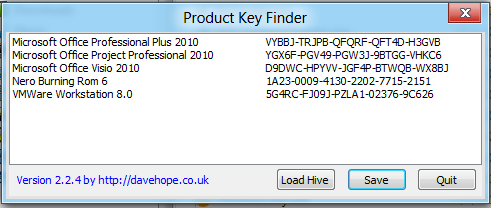

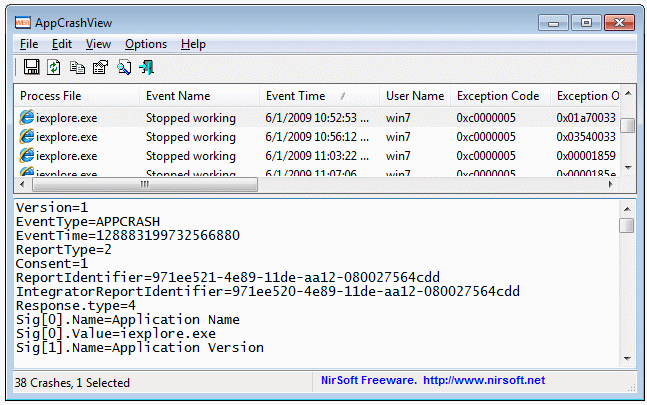






Post a Comment